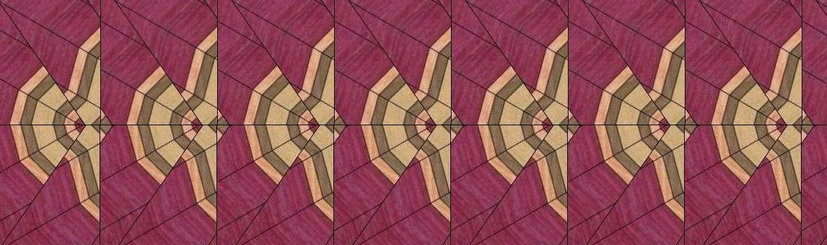
Lamination PRO Eagle Design (Follow link to tutorial below)
Starting with a single laminated board, you can create hundreds of thousands of designs using just your left mouse button. Lamination PRO is the only software that lets you fully explore the nearly limitless design possibilities of multi-generation laminations.
If this is your first visit to the Help system, you should advance through this document topic-by-topic so that you fully understand how each action affects the immediate design and how they interact with actions to follow. If you instead need a quick answer to a question, the links below will give you quick access to various sections.
Thank you for your purchase of Lamination PRO and if you have any questions, please contact us or visit our user's forum.
And now, let's get started with Lamination PRO!
Learn about Multi-Generation Laminations.
Explore the user interface including the Laminate Wizard.
Learn how to use the Flip and Flop, Slide and Slide/Flip, Decline and Incline, and Zoom buttons
Learn how to cut Radial Segments to make Discs and Frames from generation boards.
Click Here to see how easy it is!